Installation of packages, tools and data
Installation of all tools and packages can be done by using the install script of the tutorial. First open FireFox in your Ubuntu VM, navigate to this page, i.e., https://timkahlke.github.io/LongRead_tutorials/SU.html, and download the install script.
Now open the command line terminal: Open Ubuntus App Center, type terminal in the search field and click the Terminal app.
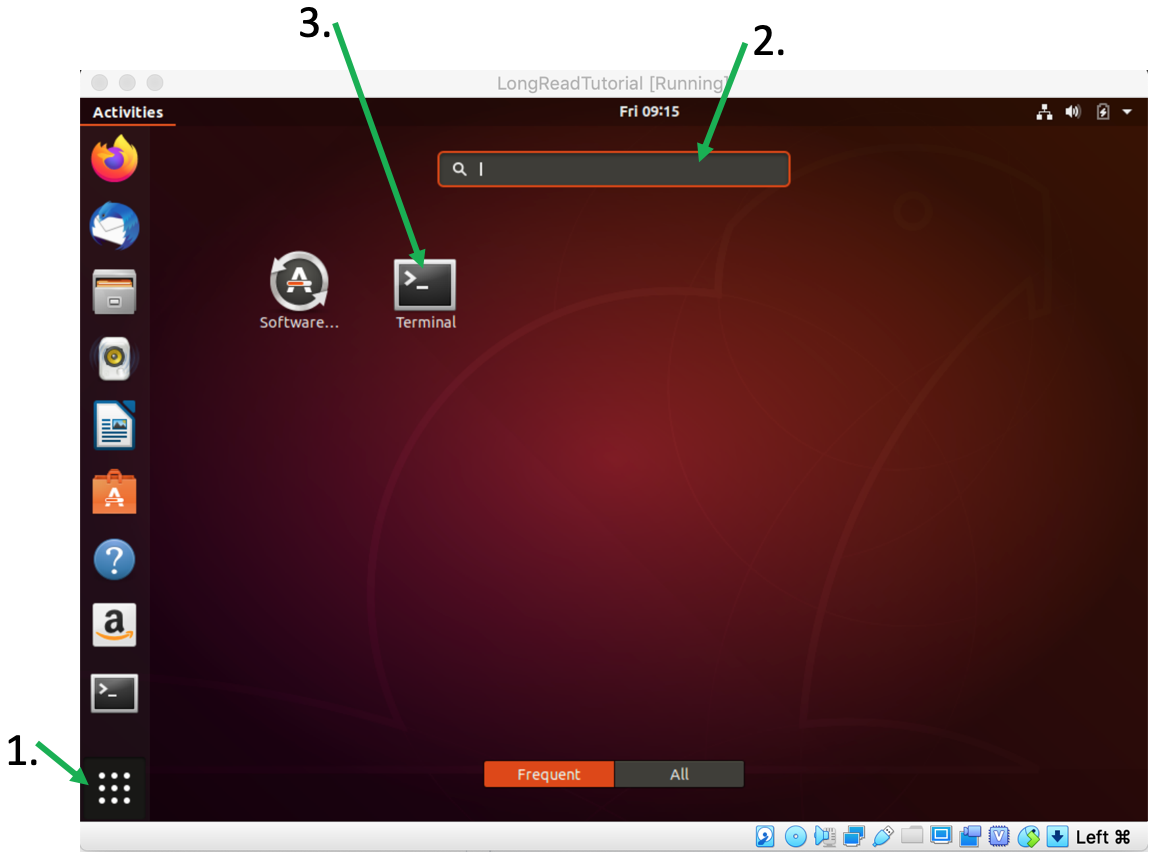
This will open a command line window, your main “Bioinformatics tool”.
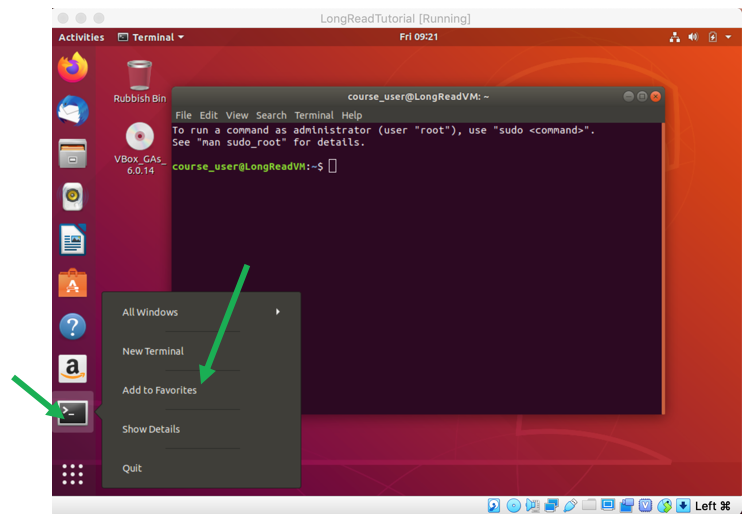
Now execute the file you just downloaded. By default Firefox downloads files into the Downloads folder in your home directory. To execute the install script type
sudo bash ~/Downloads/install_script.sh
This will automatically download and install all needed tools and packages and set-up your tutorial environment.
After the install script is done close the terminal and re-open it. Your Ubuntu is now ready to do some serious bioinformatics!
Last but not least download the tutorial data and you are finally ready to go.